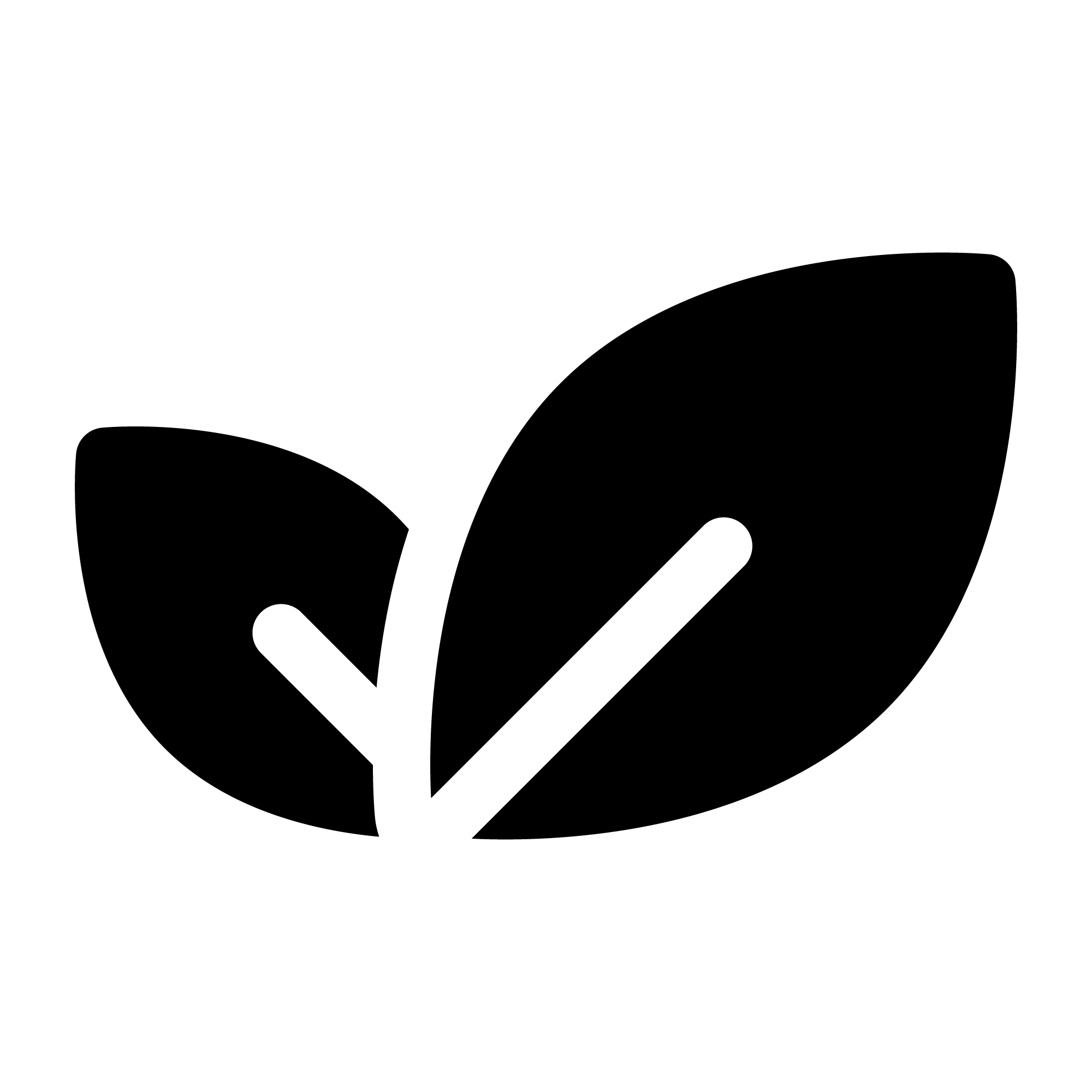Steiger Naturals App - Activate push notifications
1. Enable push notifications on iOS devices (iPhone, iPod, iPad)
- Open System Preferences on your iOS device.
- Select the “ Notifications ” item. Here you can enable or disable push notifications for all apps on your device separately.
- Navigate to “ Steiger Naturals .”
- Allow the messages
If you still don't receive push notifications, you may have activated power saving mode. You can deactivate it like this: System Settings > Battery > Power Saving Mode.
2. Enable push notifications on Android devices
- Open Settings on your Android device.
- Select the “ Apps & Notifications ” item. Here you can set push notifications separately for all apps on your device.
- Navigate to your “Steiger Naturals” app.
- Under “Notifications” you can allow or block push notifications.